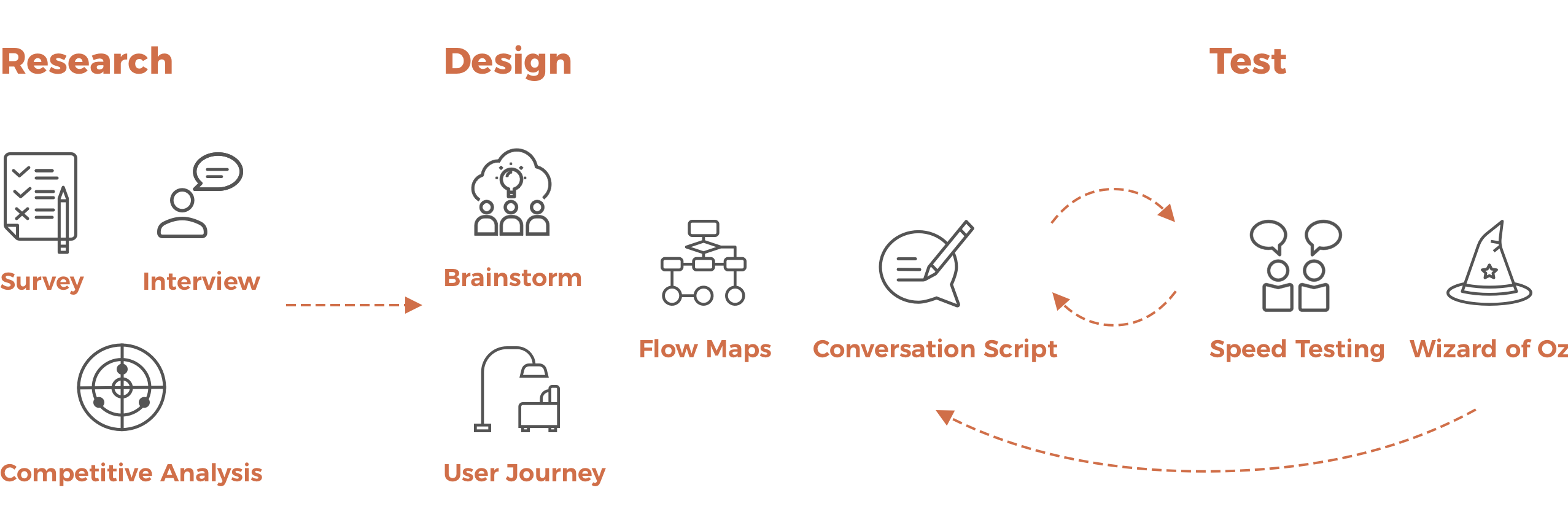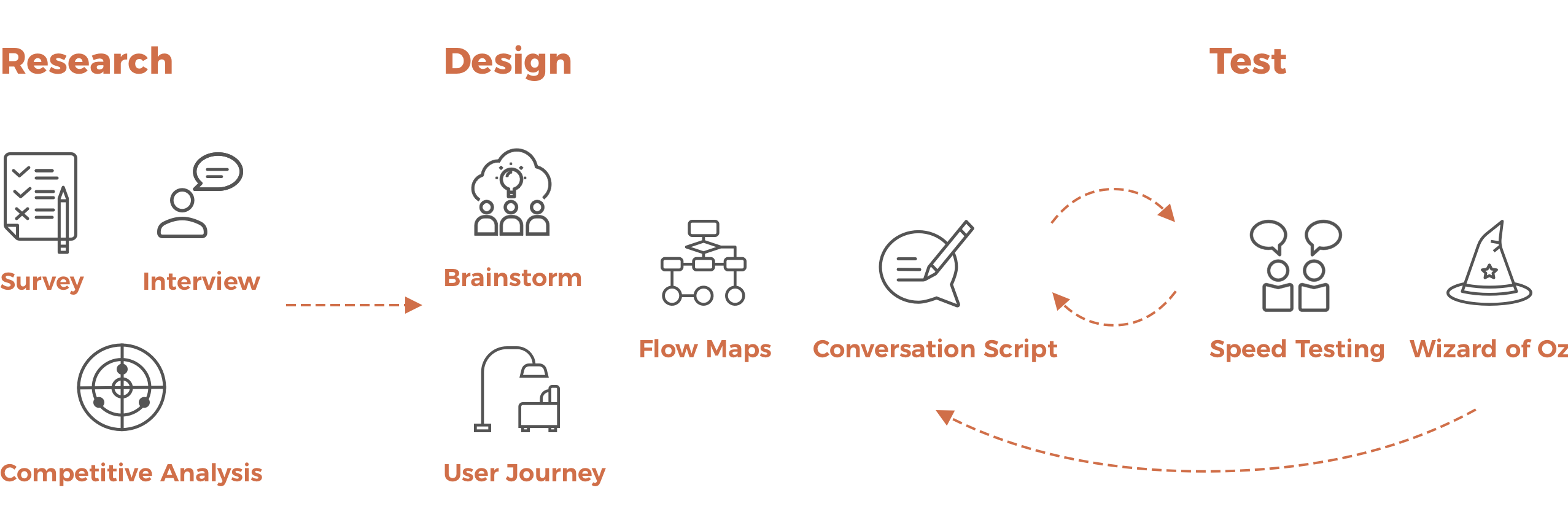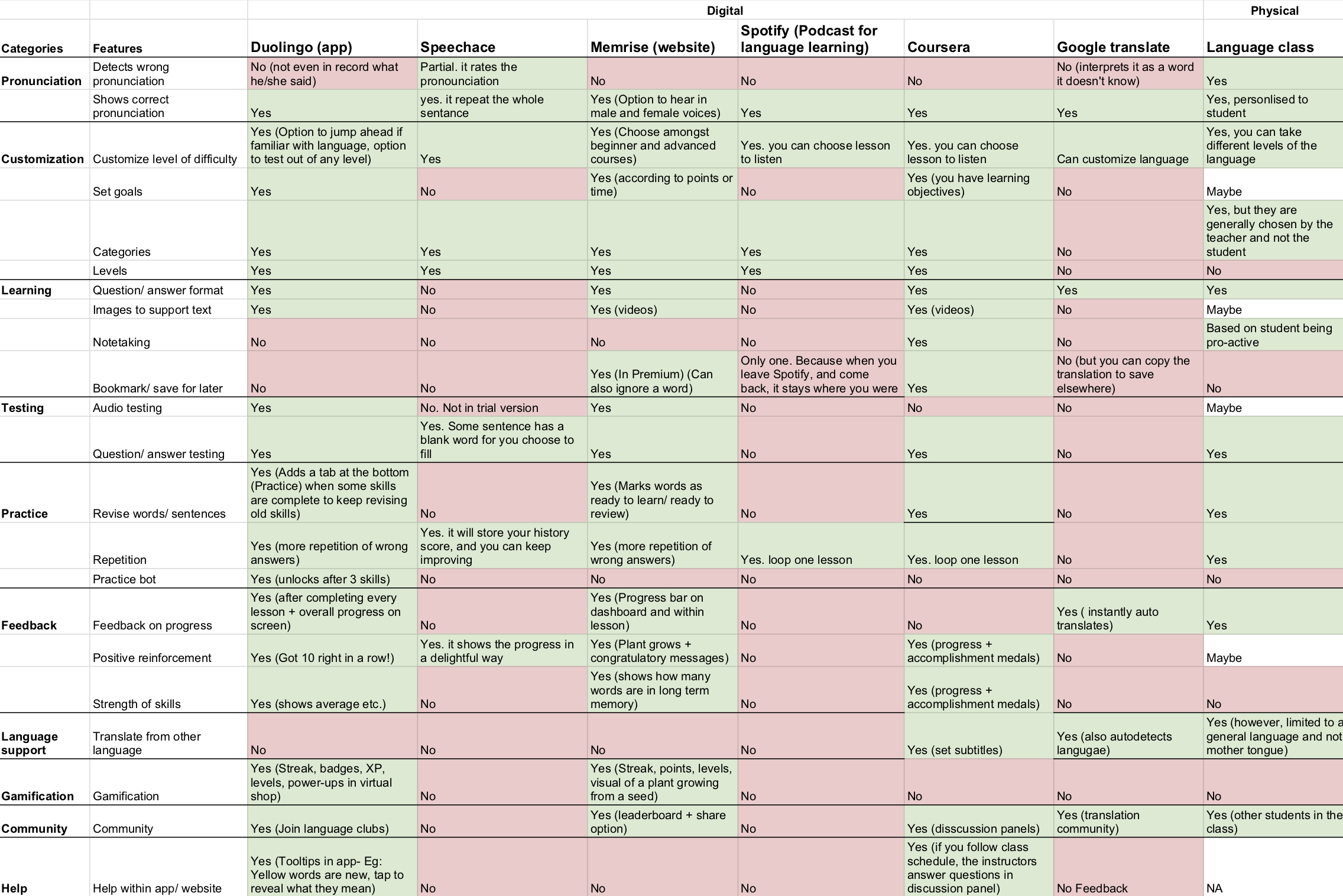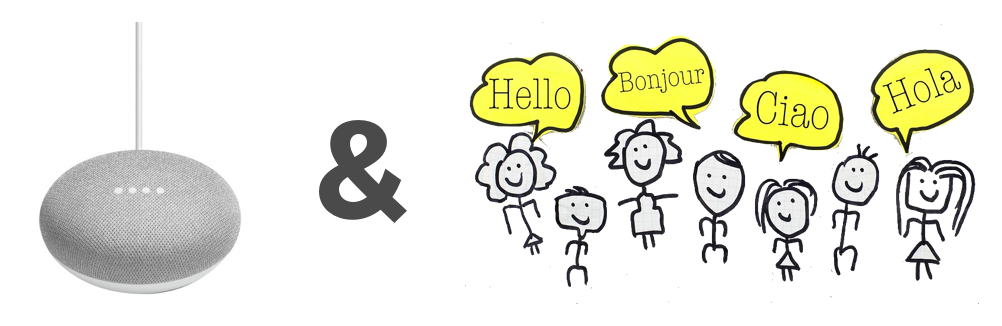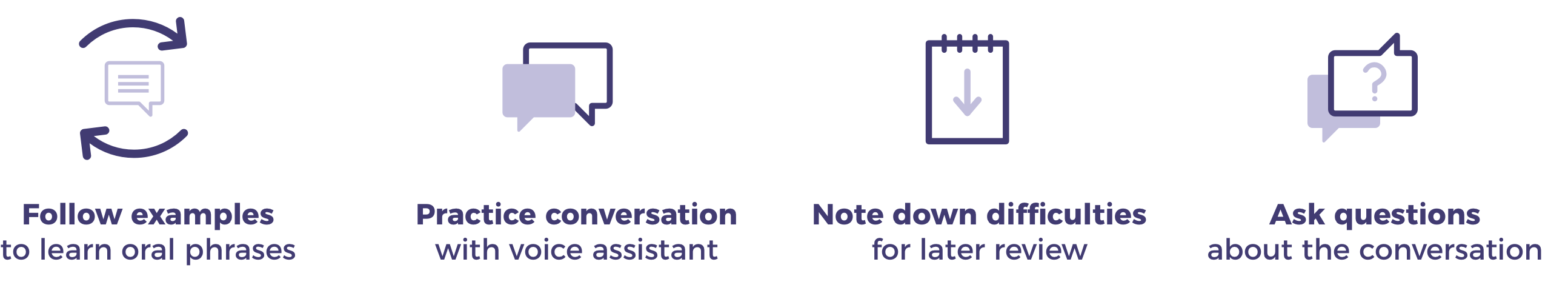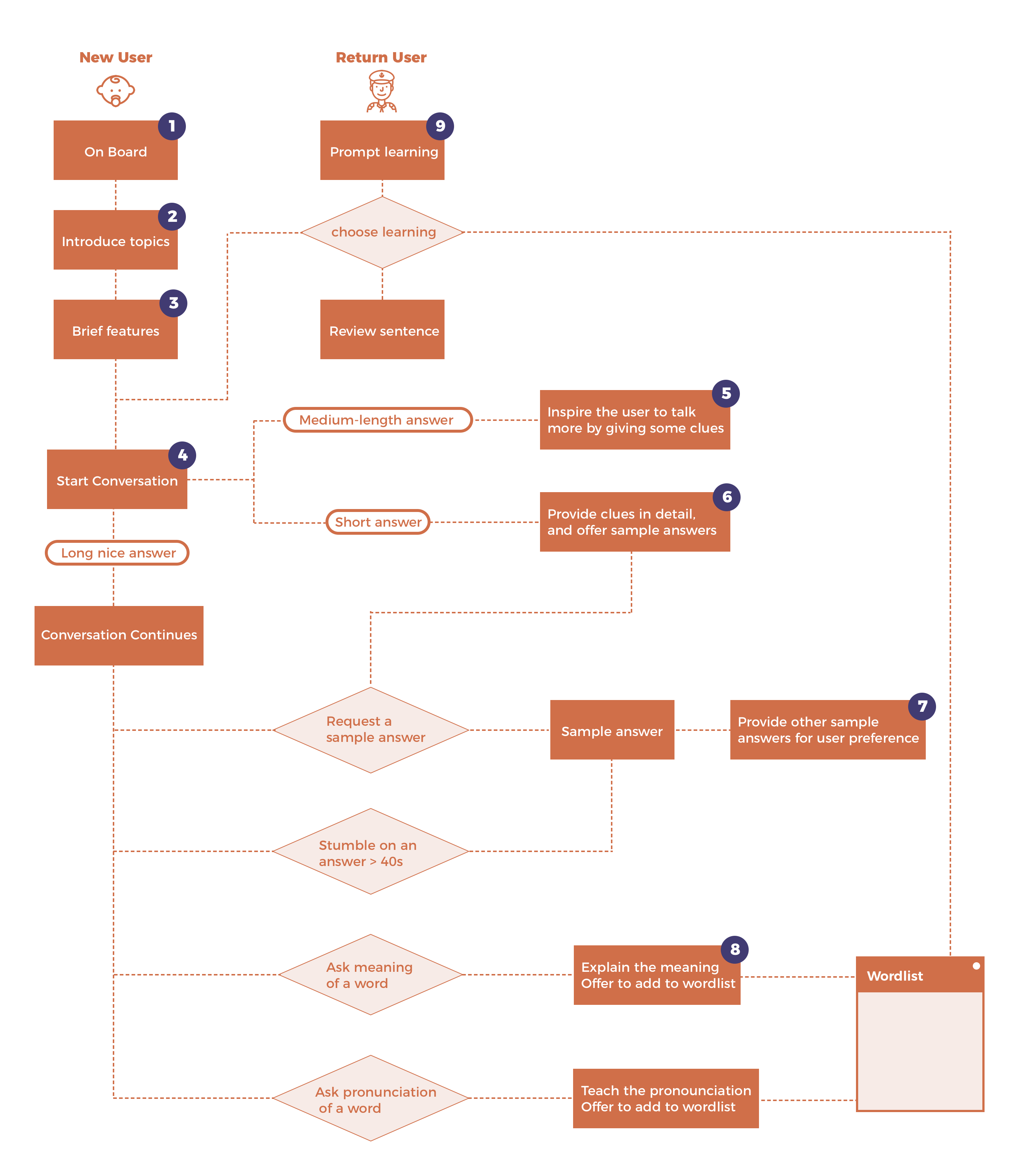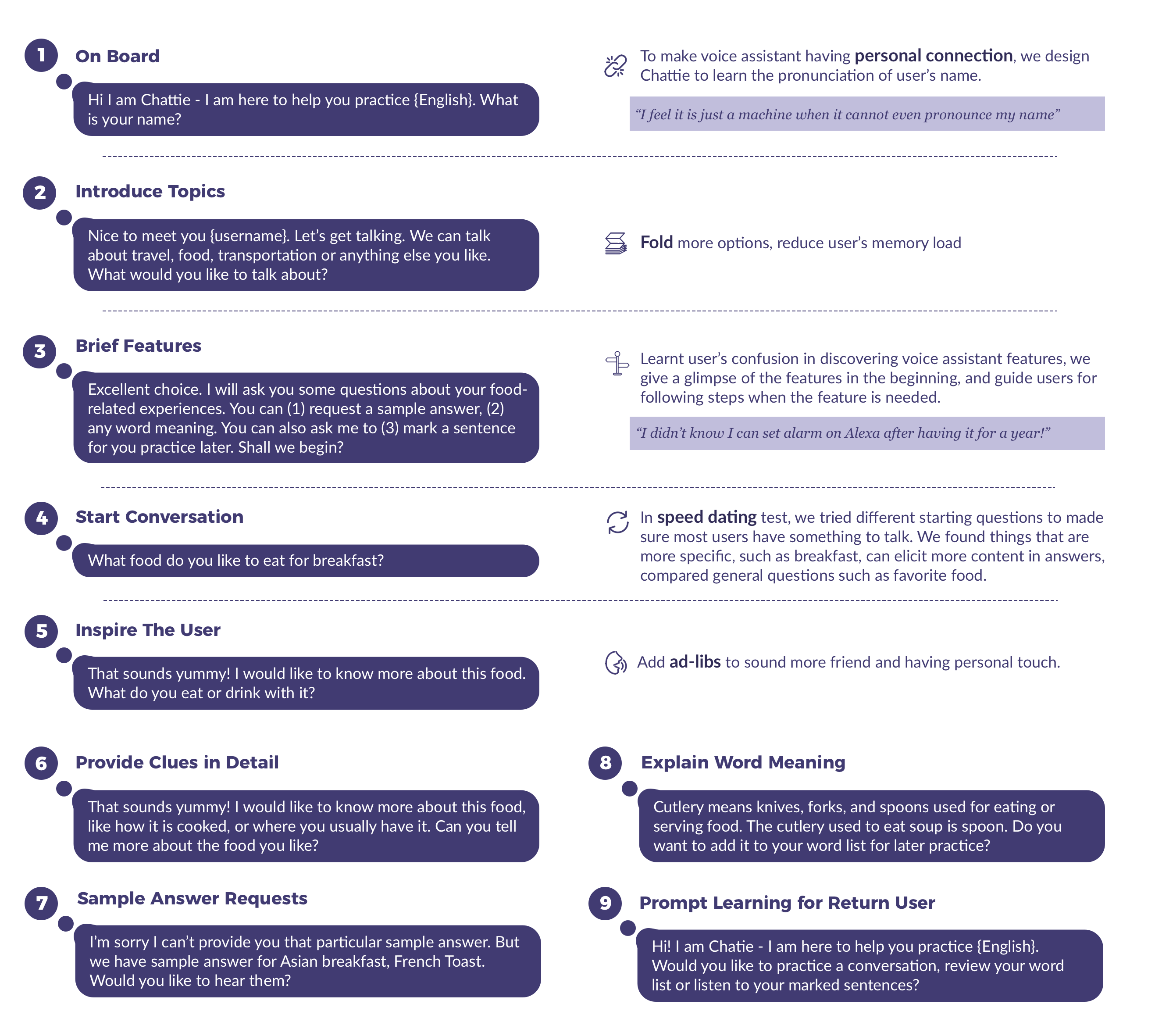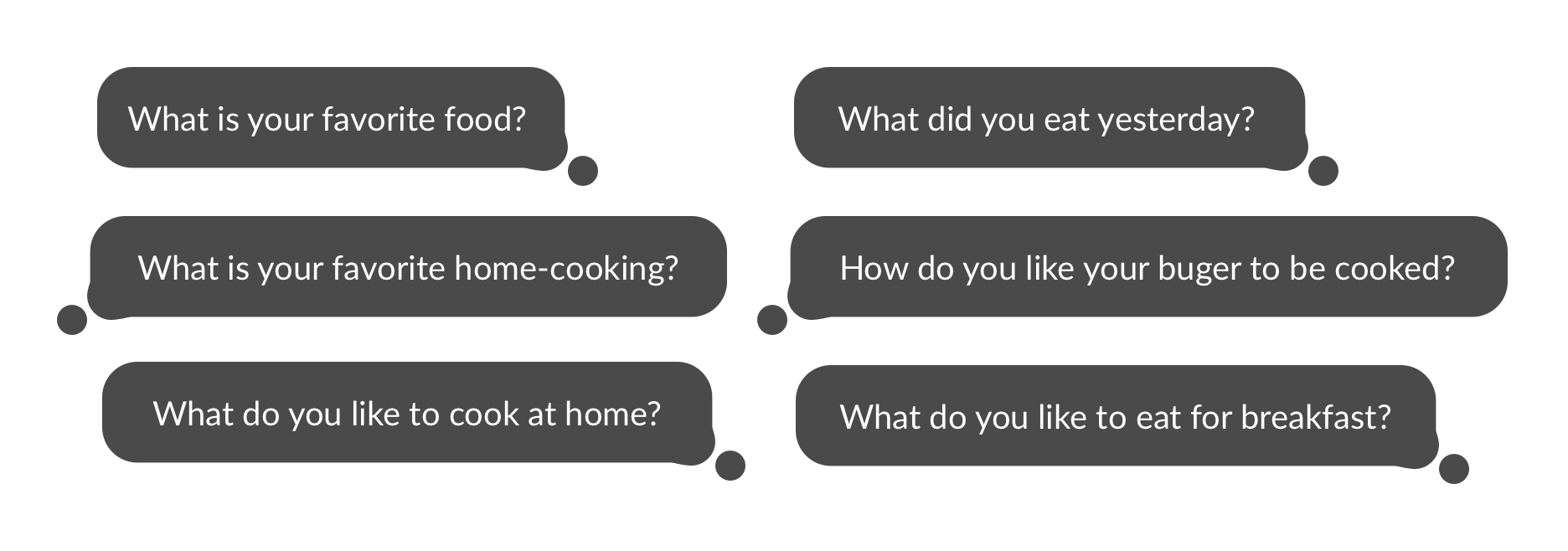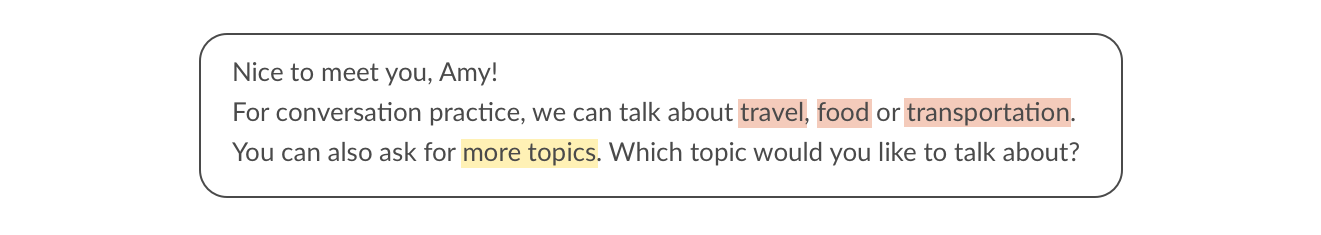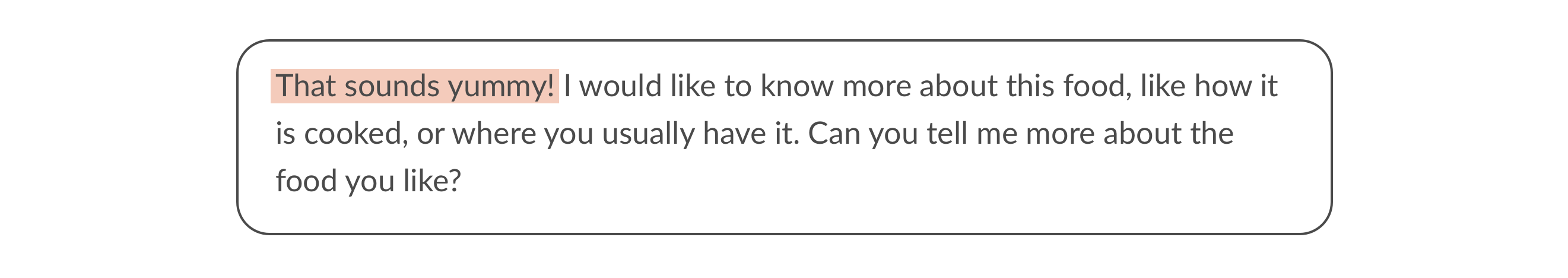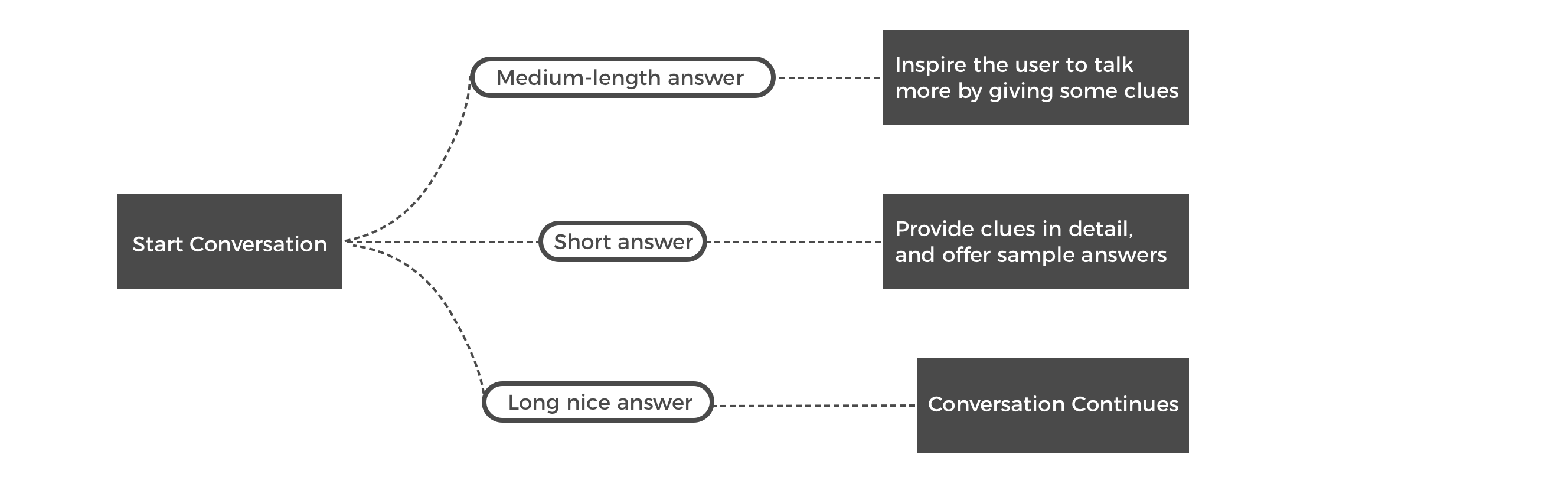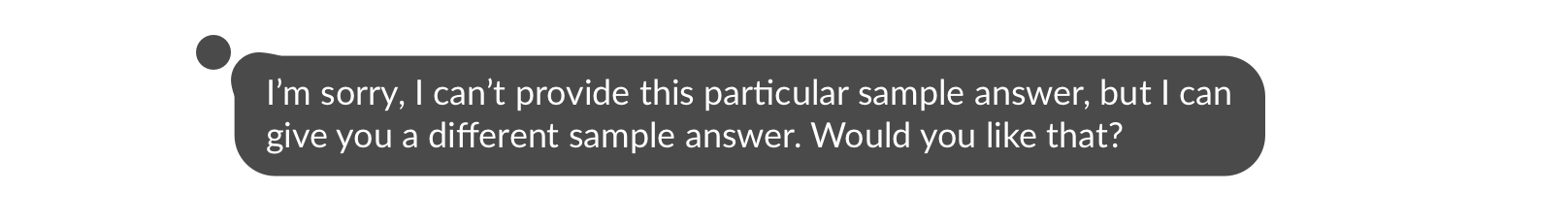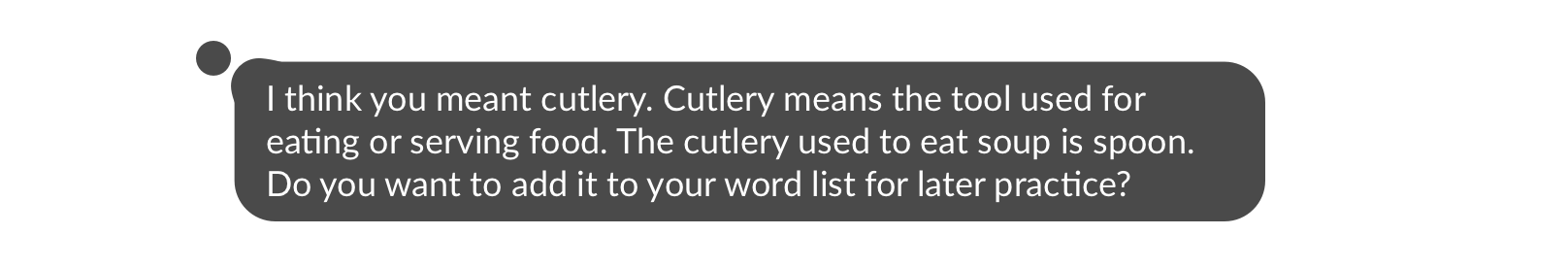Understand language learners and VUI users
We did literature reviews to find out the barriers in VUI and general characteristics of smart speaker users.
Survey was conducted to learn the difficulties in language learning.

Then we interviewed both groups to understand the reasons behind findings emerged from quantitative research.
Affinity wall of interview notes:
Based on above research, we found the focus of competitive analysis on two things. The first is Language learning tools, equiped with oral practicing feature. The second is Learning strategies that our interviewee mentioned that they use practice conversations
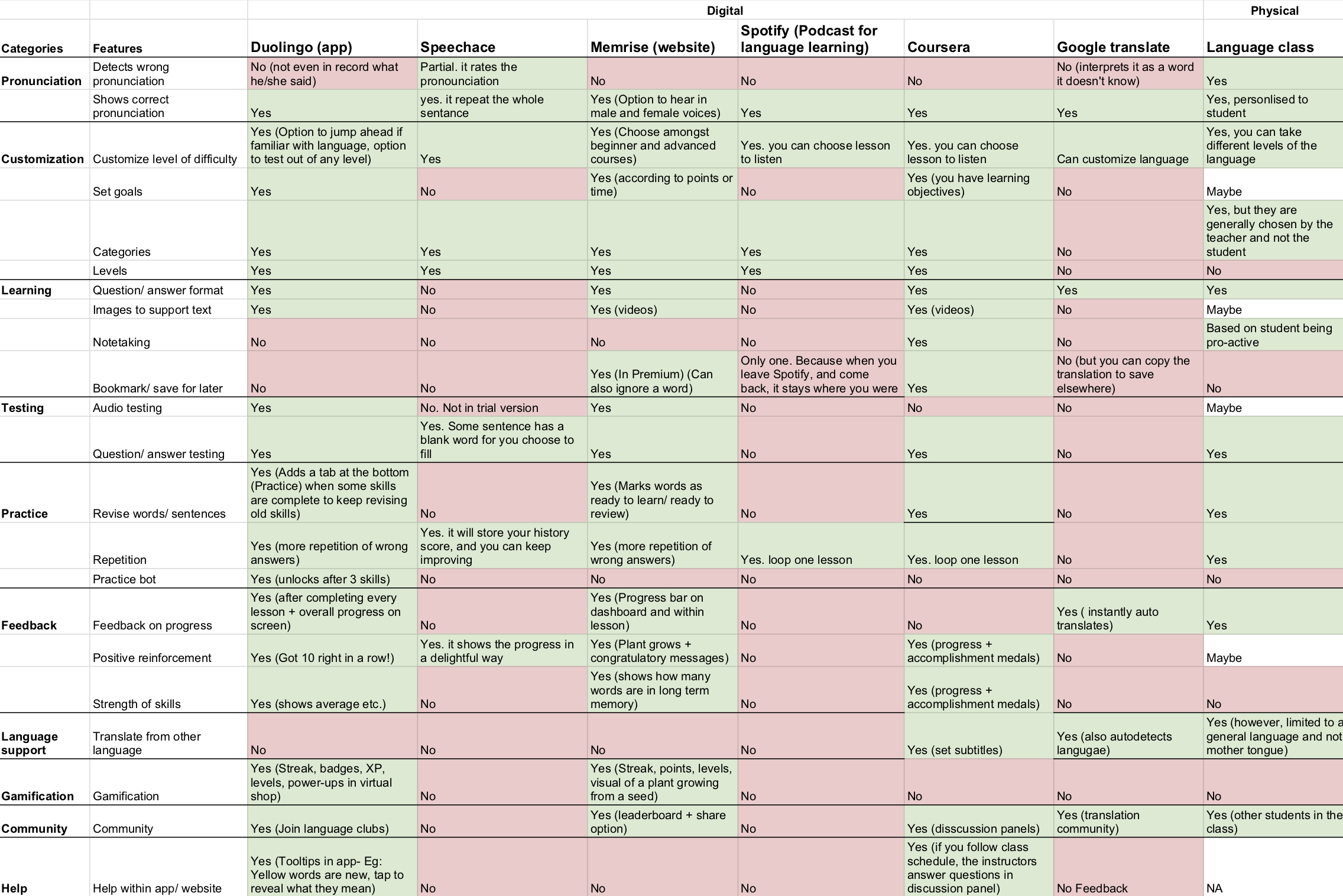
We learnt that expressive phrases are learnt in using context:
“I remember them after I actually used them”
“Sometimes I wrote lines from movies, because I like them, and I think I may use them in a conversation some day”
To help user improve speaking, it is important to not only let them practice, but also provide resources for them to enrich their expressions in scenarios.
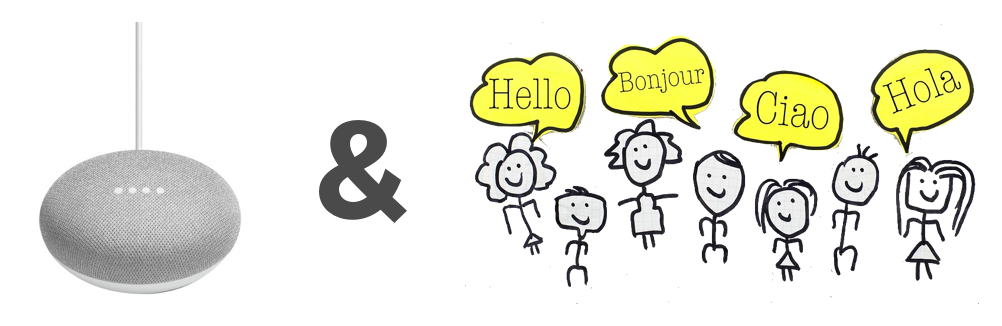
1. Practice conversations that are useful in real-life scenarios.
2. Expand vocabulary and phrases in oral language.
1. People expect smart speakers are more intelligent than they are.
2. Recollection is a pain in language learning.
With the research results, we created a user persona, which is easy to remember and able to guide us through the design process.

A Peek at Chattie
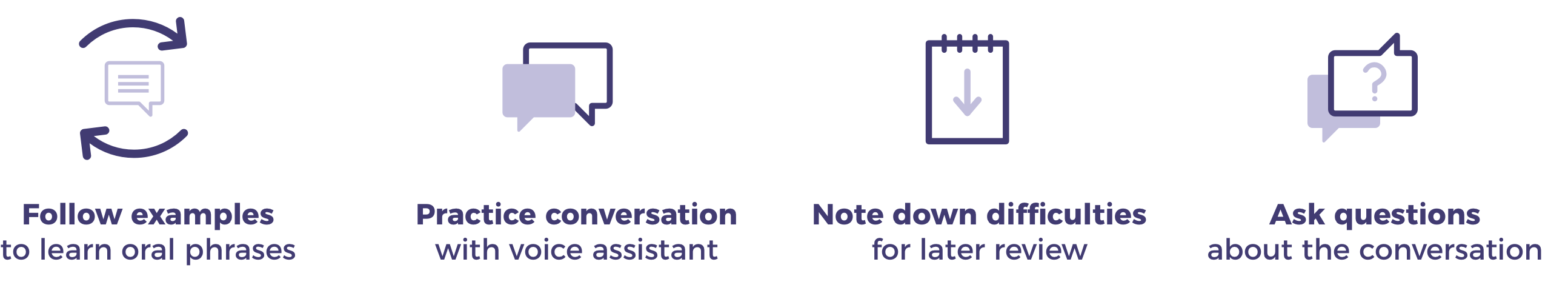
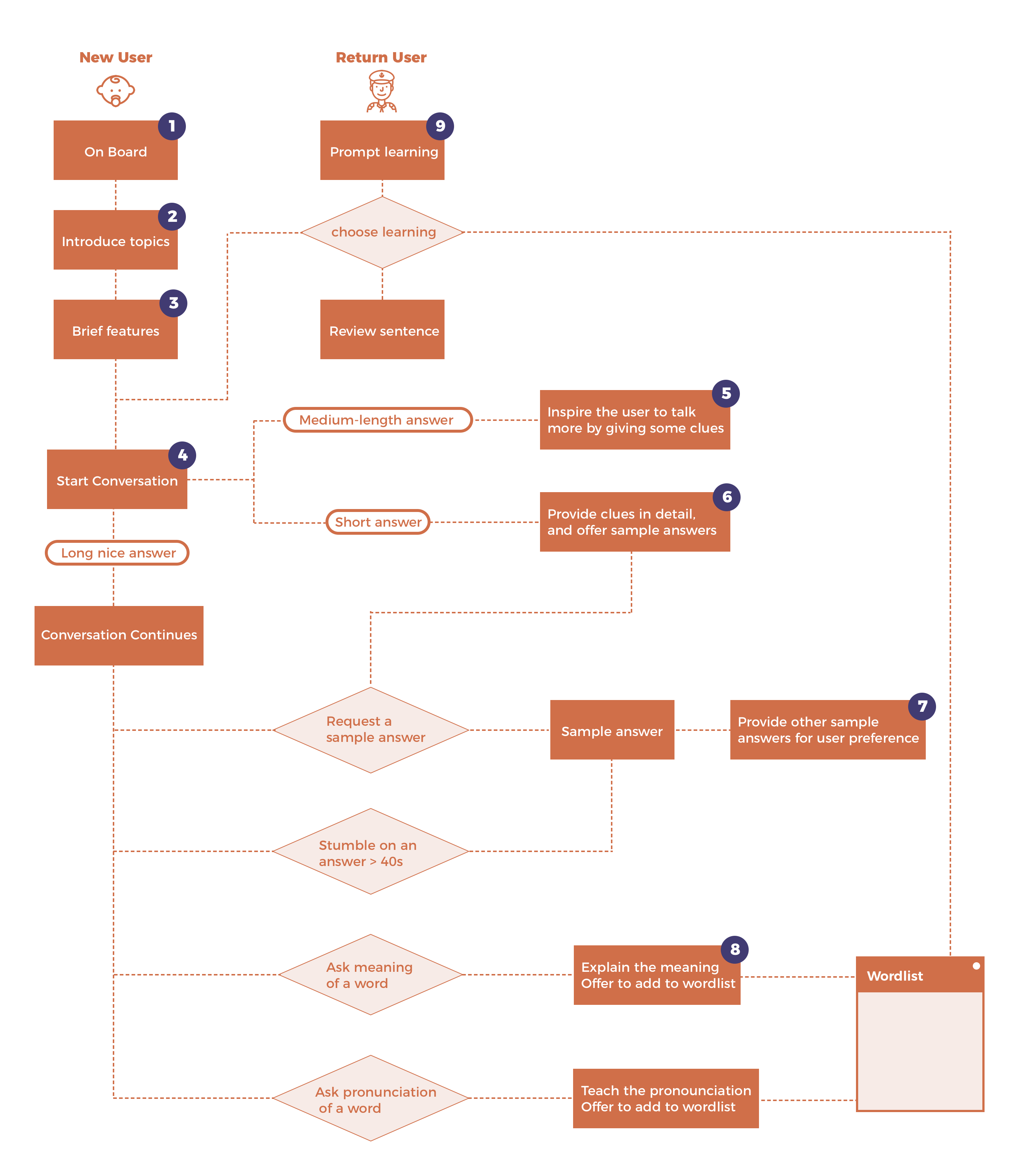
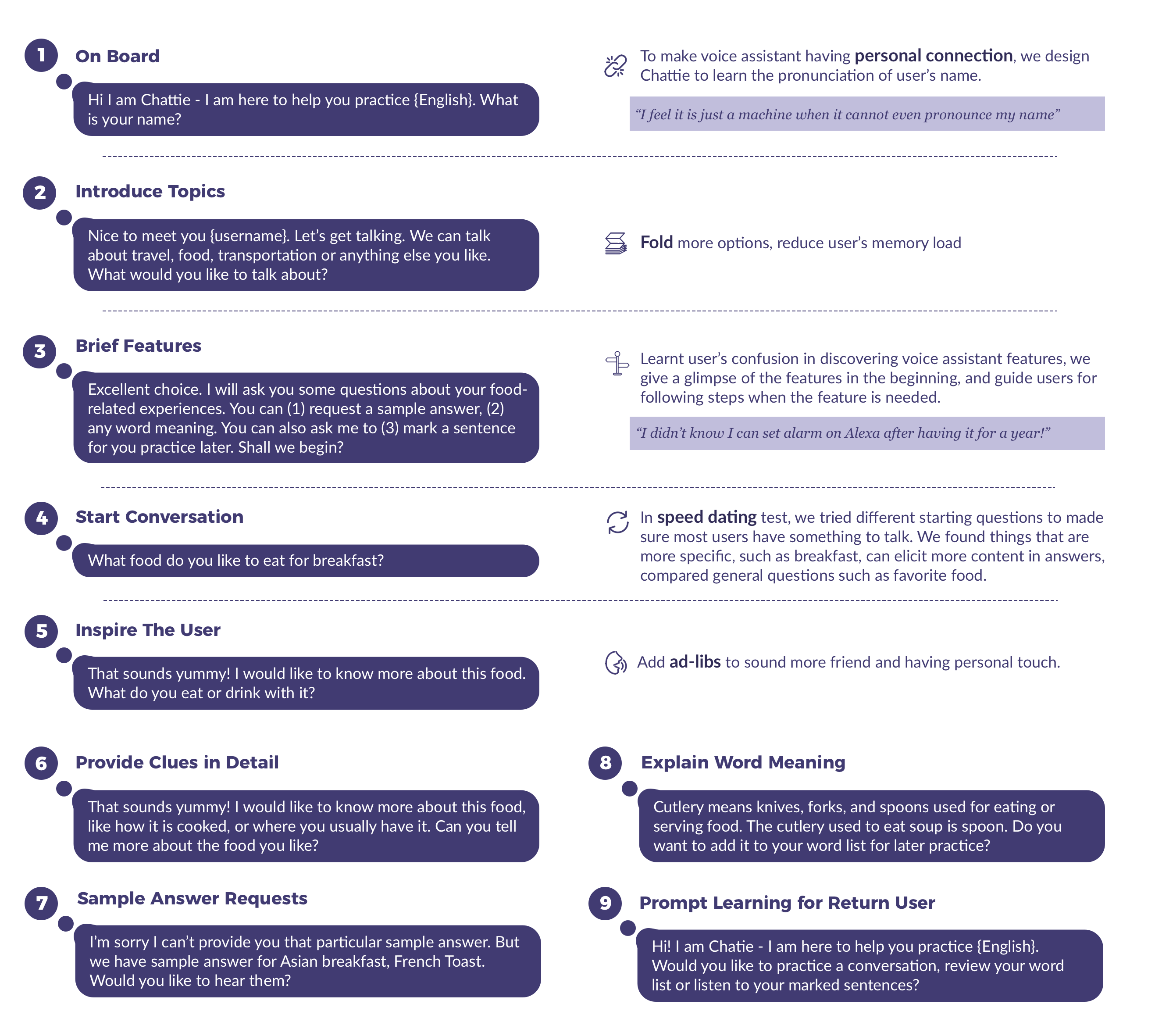
How to practice conversation?
“I am most motivated to learn phrases that are often used in real life, the useful language”
To come up with captivating conversation, we had many rounds of speed tests with people. We iterate our design to encourage users speak more, continue the conversation in a natural flow.
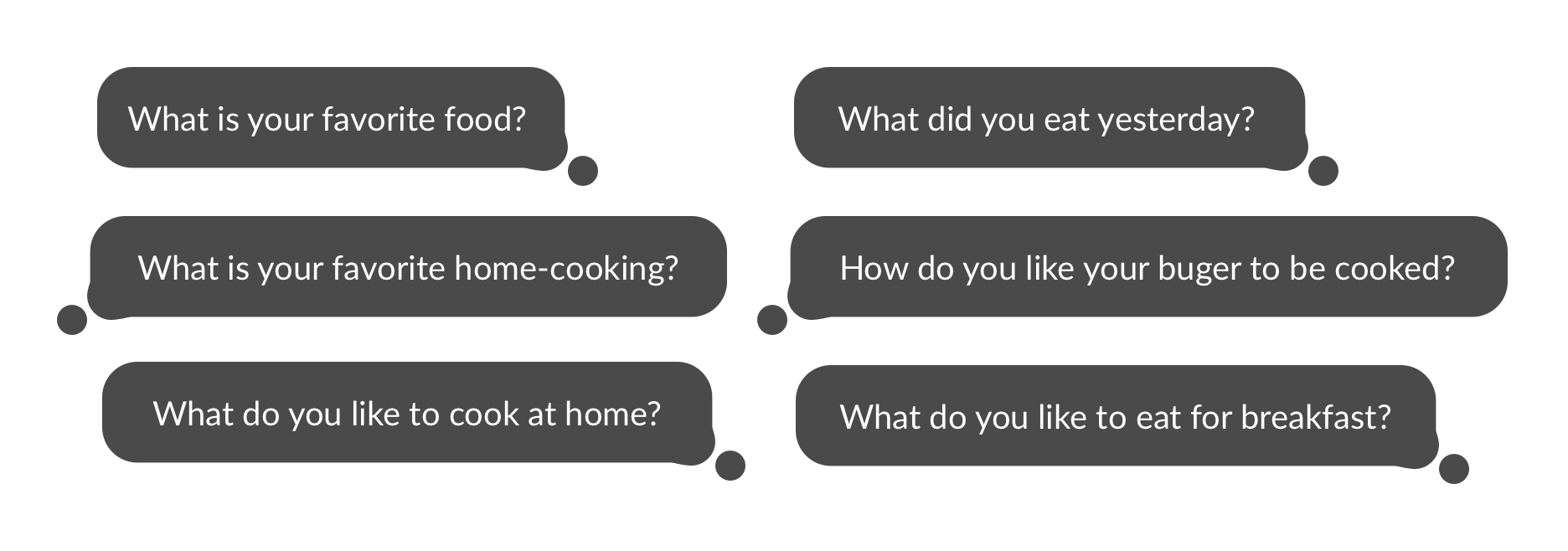
How to introduce the features in a conversation flow?
Problem: Unlike GUI, voice App doesn’t have navigation bar or breadcrumb to show where the user is at. It is easy to get lost.
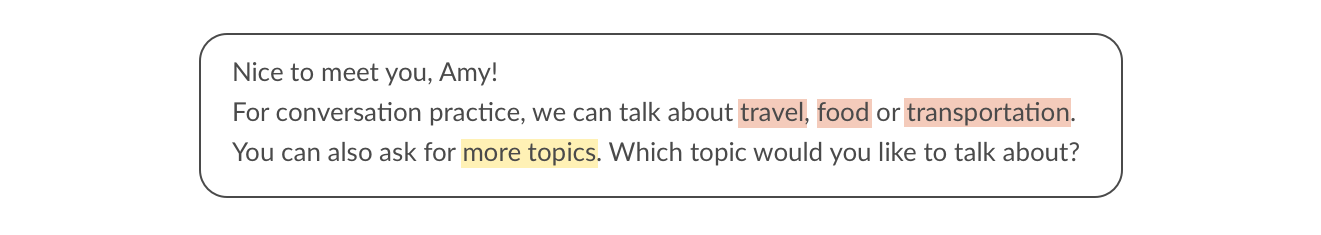
How to build Chattie’s personality?
Problem: It is reported that people usually talk to Alexa as if commanding a real assistant. However, a trusting encouraging friend is much more effective for learning purpose.
After getting user feedback of “robot feeling”, we did more exploration, found ad-lib is a good way to signal “Got you”, and create a welcoming conversation.
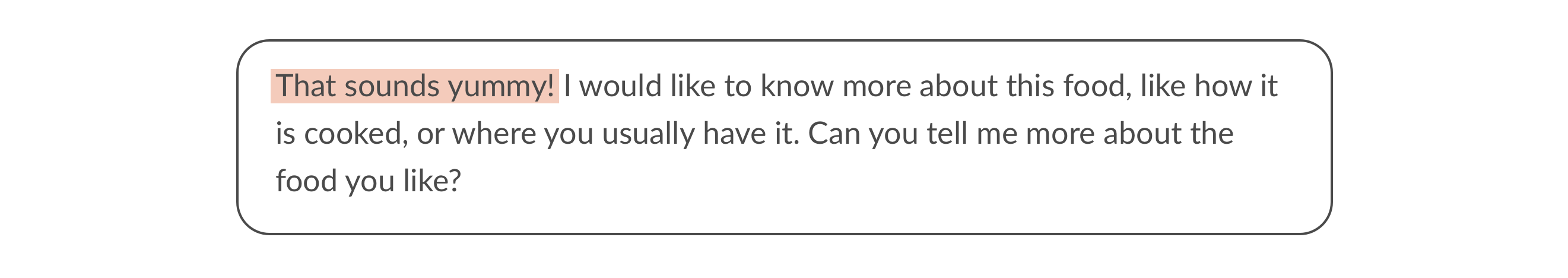
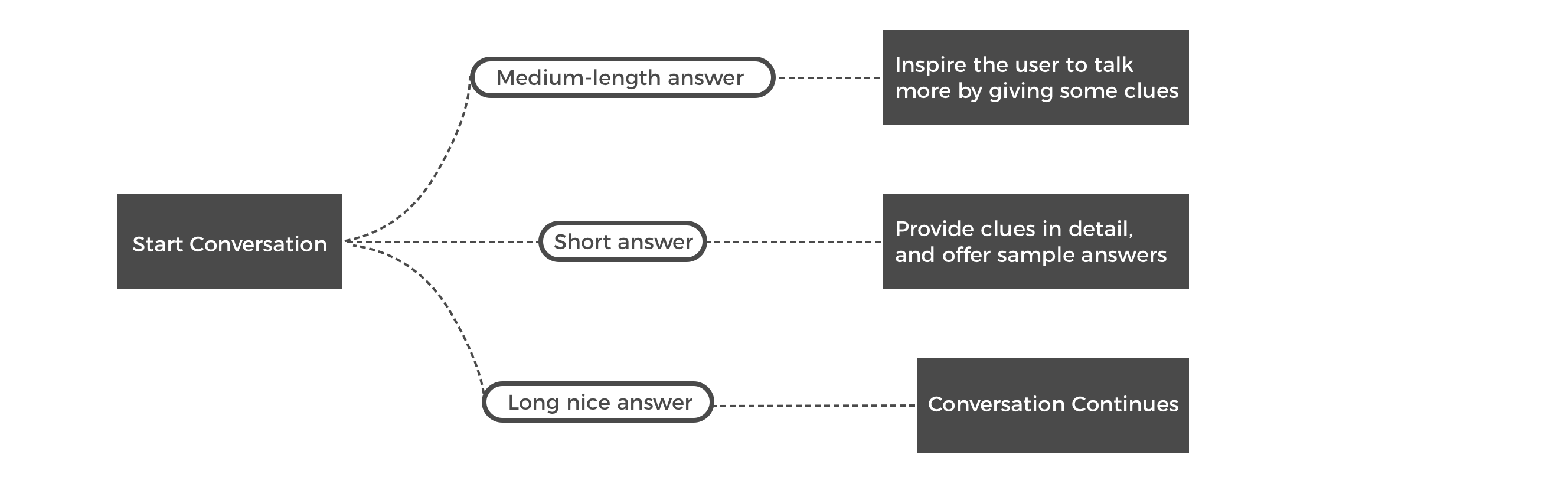
In user test with language learners, we found user stumbles often. They either don’t understand Chattie’s prompt, or do not have a clue of what to answer.
We design Chattie to allow a reasonable pause before the user replies, then offer explanation of the last sentence. If it still fails, Chattie would suggest to do something else, such as listening to a sample answer.
How to handle unexpected user response?
It is not possible to exhaust all kinds of edge cases. We designed some fallbacks for exceptions with information learnt from books and tests. And we are looking forward to more data to improve.
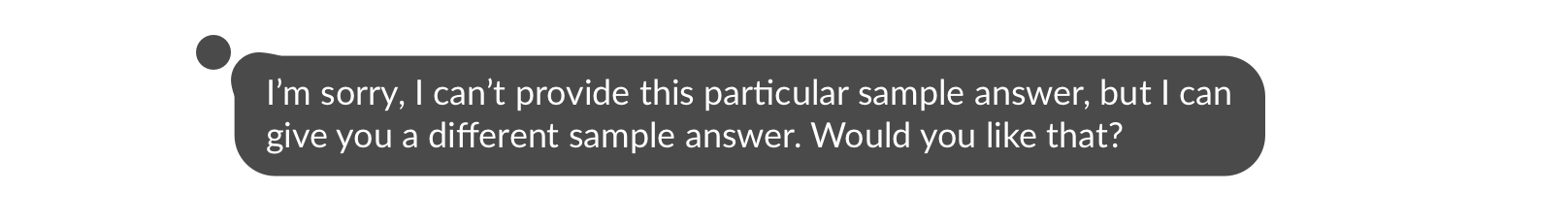
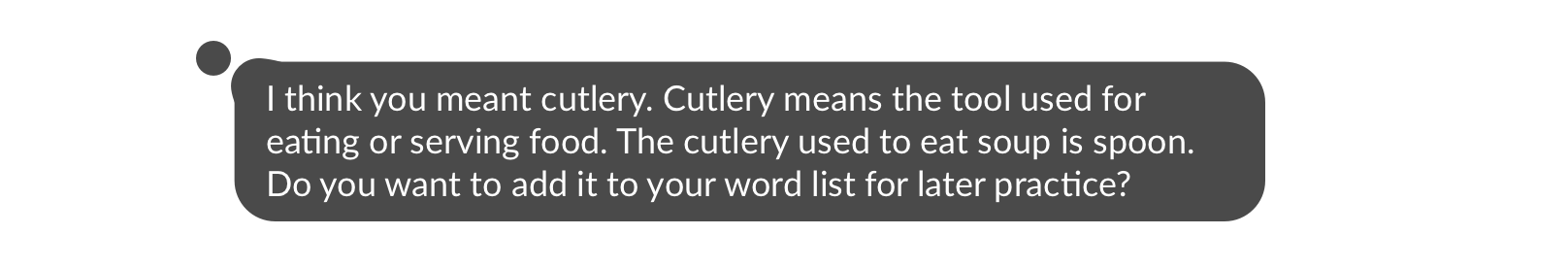
My Philosophy
I think interactions with voice interface is in between of talking to real assistant and typing a command line for a machine. It leaves an open line for user input, and the format of input is not restricted to one syntax. Meanwhile, as users are speaking and hearing human language, they expect more personal touch than interacting with GUI, which involves more emotional design.
I learnt designing VUI is fundamentally the same as GUI, following human-centered design approaches. This project strength my design flexibility and deepen my understanding of design approaches. Even though the deliverables are different from any projects I am familiar with, while looking for solutions I should keep sharp about the goals and the usage of each technique.